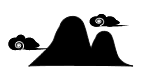×
[PR]上記の広告は3ヶ月以上新規記事投稿のないブログに表示されています。新しい記事を書く事で広告が消えます。
Oh man, I am a lazy bum and I admit it. It has been ages since I posted anything and I deserve a punishment. Too bad I'm out of everyone's reach and I get to get away with it - again. So why am I posting an entry now? Did something exciting happen? One could say so. I finally got my hands on a nice Game Boy DMG and Color flash unit, mainly for LSDJ purposes, which I think the cartridge sticker gives away. Since official LSDJ cartridges are no longer being manufactured, and haven't been for years, the developer, Johan Kotlinski, made the ROM image of the program available for purchase at a very low price of $2, directly from the LSDJ website.
What is it and what does it do? The cartridge itself is a 64 Mbit USB Smart Card. The memory is divided into two 32 Mbit banks, which by simple calculation means, a maximum of 4 Mbytes can be stored in each one. Additionally, the device is equipped with a large amount of battery backed SRAM memory, which can be both written and read via the software client. This makes backing up of LSDJ songs and other save data extremely easy. The only downside is, the SRAM can hold data written by one application only. For example, if I were to save an LSDJ track, switch over to Carillon Editor and save one track as well, the data would either be overwritten or corrupted, leaving only the latest SRAM write fully functional and readable.
Now that I said a bit about the hardware, let me talk about the software instead. Some of you may already be familiar with LSDJ, as it is, alongside Nanoloop and Carillon Editor, immensly popular with chiptune artist and lo-fi musicians. In fact, one could say that LSDJ combines the functionality of both aforementioned programs to create the most versatile environment available on the Game Boy hardware. LSDJ is essentially a tracker - A music composing software which allows you to create your own sounds, but also comes with a wide range of samples. It was designed with stage performers in mind, allowing easy manipulation of pattern sets, etcetera.
The LSDJ program is compatible with any hardware capable of running Game Boy dedicated software. This means you'll be able to create beats on your classic DMG, as well as on Game Boy Advance. It's also possible to run it on Super Game Boy, as seen in the photos. Since I mainly use a japanese Super Famicom Jr, I was forced to use a Honey Bee converter to boot up the SGB, but the positive results can be seen on the TV screen, even though the set-up used to achieve them doesn't look too sleek.
Why did I decide to go with the Smart Card solution for LSDJ? The answer is quite simple. The Smart Cards are high capacity and low cost, plus, unlike Bung cartridges, which are impossible to obtain nowadays, they use USB. Today, the only alternative to Smart Cards are BleepBloop cartridges developed by Jose A. Torres, and while they are superior in terms of design and reliability, they're only 16 Mbits and they cost a lot. This is mainly due to the design being more sophisticated and made to work like an original Game Boy cartridge. BleepBloop hardware has SRAM protection circuitry, as well as a memory controller identical to one seen in Nintendo's cartridges. The reliability factor is of greater importance to performing chiptune artists, than to simple folks like myself. Truth be told, I would buy a BleepBloop, but I'm cheap.
I have tested the cartridge on a multitude of devices, avoiding Game Boy Pocket, because supposedly, this model of Game Boy will simply suck the SRAM battery dry in no time. Same goes for Game Boy Light, since it's based on the same hardware design. So far, everything worked flawlessly. I have tested dozens of home-brew applications and games for both Game Boy Mono and Color, and everything seems to be running smoothly. The Smart Card certainly opens the door to a whole world of scene productions, and while these can be emulated, you and I both know it's never the same as running everything on real hardware.
I wanted to make a video showing the LSDJ in action, but instead I made a compilation of Game Boy Color cracktros and other scene productions. I shot it with the Eye Toy camera from the Game Boy Advance SP screen, because Game Boy Color screen is impossible to capture. However, I can assure you that everything works fine on both systems. I used a line-in for the audio, so enjoy some great chiptunes and stay tuned for the upcoming LSDJ presentation.
Before I wrap this entry up, I want to let everyone know that I might be posting an entry dedicated to music making software for the Game Boy. Over the years I've come across and collected many applications, most of them really simple, but still fun. Game Boy music making is a vast subject, but I'll try to cover the applications I myself consider to be most fun. That's it for me - It's 3AM and I'm off to bed.
PR
Tweet
Mr.
I was always keen on low-tech music, but I'm too lazy to get down to it myself. I'm looking forward to reading more about GB music here!
Game Boy Chiptunes
Since this time I wrote almost exclusively about LSDJ, next time I'll try to cover Nanoloop and Carillon Editor. These are the main programs used in Game Boy music-making - At least on the Game Boy hardware.
There are many other quirky tools released for the Game Boy, but none of these are as advanced. I will talk about these, too.
There are many other quirky tools released for the Game Boy, but none of these are as advanced. I will talk about these, too.