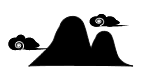×
[PR]上記の広告は3ヶ月以上新規記事投稿のないブログに表示されています。新しい記事を書く事で広告が消えます。
Backup devices of all sorts and kinds have been a serious concern for handheld console manufacturers. Let's not kid ourselves and admit that the main reason behind these devices is software piracy. It's only natural that someone will try to make a profit by developing a quality device that will allow anyone to play pirated games without any problems. I'm not a pirate but I do buy these devices because they open a door for homebrew software and naturally, when there's a working backup solution, there's plenty of homebrew to choose from.
When it comes to Nintendo DS, there are several flash devices to choose from. I personally think the Slot 1 solutions are the most convenient ones, that's why I went with the R4, which plugs into the NDS cart slot and acts as an adapter for a MicroSD card that's plugget into it. Mine is the stansard type that supports up to 2GB of flash memory, but now you can buy R4's with support for high capacity MicroSDs.
The most common and widespread kind of homebrew are emulators and Nintendo DS allows you to emulate several platforms. One among these is Sega MegaDrive / Genesis. Emulators are fun, but even here you have to remember that emulating titles you don't actually own is illegal. On the photo above you can see JEnesis running Gunstar Heroes. The emulation is really good both when it comes to visuals and sound. Z80, YM2612 and SN76496, it's all there. Compatibility is high but unfortunately I wasn't able to run the Pier Solar demo on it, which is a bit dissapointing since even PicoDrive can do it on N-Gage and other S60 Symbian phones.
When I first heard about NeoDS, I assumed it was a fake. After all, Neo Geo is a 2D monster and even now games like Metal Slug 7, which runs natively on the DS, can't be compared with original Neo Geo quality [Metal Slug 7 is a DS and XBLA exclusive, but looking back at Metal Slug 5, the graphics were sharper and sprites considerably larger]. NeoDS can take advantage of additional RAM, so if you happend to own the Opera browser, just plug in the memory expansion into Slot 2 and the emulator will make use of that. However, even without the additional memory, NeoDS will handle basically 95% of the Neo Geo games you throw at it. This is one emulator I'm really impressed with.
Every platform capable of running decent homebrew must have its own Famicom / NES emulator, and Nintendo DS is not an exception. NesDS is far from being a perfect emulator and from what I can gather, the support is rather poor, but games are playable, even if the sound emulation is extremely limited. Let's just put it this way: Don't expect to hear FME-7, VRC7 ... in fact, even forget about the drums in Super Mario Bros. The emulator is enough to play Contra but it can't handle Ninja Gaiden III [which is my absolute favorite run 'n slash of the NES era] nor Famicom Disk System games.
GameBoy Advance generation, excluding GameBoy Micro which got stripped of the Z80 coprocessor, was the last to feature original GameBoy mono and color game support. This means that the only way to play your favorite oldies is through the means of emulation. The emulator I'm using is called LameBOY and it comes with some nice extras, one of which is the support for Super GameBoy features. In case you didn't know this, some GameBoy mono games had special features programmed into them that the Super Famicom / Super Nintendo add-on called Super GameBoy took advantage of. Via this add-on you could play your GameBoy games on the TV screen using a SF / SNES controller, but to make the mono games look better, Super GameBoy added some color to them, plus displayed a colorful frame so that the square game picture wouldn't stick out so much on a TV screen. LameBOY displays this special if one is programmed into a game.
ScummVM has been ported to most of the platforms that could handle the emulation of SCUMM engine based games. ScummVM features regular updates for over twenty different platforms ranging from Atari FreeMiNT to Wii. While PCs seem to be perfectly fit for point and click games, Nintendo DS is even better.
If you dreamt about actually clicking on the objects or characters, ScummVM is your dream that came true. The emulator has really good support, with the list of games enclosed with the distribution. It even supports mp3 files if the game originally used CD audio.
Fun with flash carts doesn't end with homebrew software and emulators. There are, of course, game ROMs to download. These are illegal and by using them, you're ripping game developers off and your recklessness results in higher software prices. Plus, you're a tool. Back on the topic though, not all officially developed content is illegal in ROM form. I'm talking about game demos. These can be downloaded via a Download Station in your area or via Wii Nintendo Channel. In both cases you can download only one game at a time and it's stored in your console's temporary memory. Once you turn your DS off, the demo is gone. However, just like regular games, kiosk and wifi demos can be dumped and run from your flash cart. There are over a hundred demos released in total and many of these have ben made into ROMs. As far as I'm concerned, these are legal and I intend to use them.
In conclusion, not all emulation is bad, not all ROMs are bad and flash carts can be used to enjoy non pirated productions. Thanks to a flash device you can listen to music, look through photos, read comic books, magazines, watch movies, watch scene demos, play homemade games and enjoy many applications like cooking timers, organizers and web browsers. The list goes on, and while you're enjoying the homebrew scene, nothing is stopping you from buying legitimate Nintendo DS games. If you like the console, buy the games.
PR