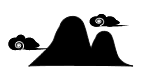×
[PR]上記の広告は3ヶ月以上新規記事投稿のないブログに表示されています。新しい記事を書く事で広告が消えます。
Bad news of the week: Few days back I have recieved an email from YouTube informing me of a copyright claim that Ki/oon Records had made on a video I have uploaded. Ki/oon didn't approve of me uploading the 少年ハート music video by Home made 家族 so they whined about it and YouTube removed it. I'm fine with that since it was copyrighted material after all, so it's my bad.

Now here's the kicker: YouTube removed my account because of that single offense and as a result I lost all of my videos, most of which I made myself for the purpose of illustrating subjects discussed on my blog.

Furthermore, YouTube does not allow you to contact the support via e-mail. You can only use their automated help system, which sucks sweaty balls and simply doesn't work. Every single attempt of contacting YouTube had failed and it would seem that my account with all of its videos is gone forever. For this reason I will from now on upload my videos to Nico Nico Douga / ニコニコ動画. In order to be able to watch these videos you'll have to register an account. I will post a complete tutorial soon enough, so stay tuned. One more thing. Fuck YouTube.
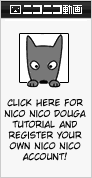
As a final up yours to YouTube, here's the Home Made 家族「少年ハート」 music video that got my ass banned. The person who uploaded it to Nico Nico is doing just fine it would seem. Just click the thumbnail or the link in the box.
Now here's the kicker: YouTube removed my account because of that single offense and as a result I lost all of my videos, most of which I made myself for the purpose of illustrating subjects discussed on my blog.
Furthermore, YouTube does not allow you to contact the support via e-mail. You can only use their automated help system, which sucks sweaty balls and simply doesn't work. Every single attempt of contacting YouTube had failed and it would seem that my account with all of its videos is gone forever. For this reason I will from now on upload my videos to Nico Nico Douga / ニコニコ動画. In order to be able to watch these videos you'll have to register an account. I will post a complete tutorial soon enough, so stay tuned. One more thing. Fuck YouTube.
As a final up yours to YouTube, here's the Home Made 家族「少年ハート」 music video that got my ass banned. The person who uploaded it to Nico Nico is doing just fine it would seem. Just click the thumbnail or the link in the box.
PR
★ - An important update. Check out the bottom section of this page for further information or click here to scroll down automatically.
Since I'm planning on using Nico Nico Douga for storing my videos from this week forward, I have decided to post a tutorial on how to register a user account and how to upload self made videos. Nico Nico is a great place if you're looking for some prime quality fanmade content straight from Japan. Their service is not limited to simply hosting videos. They have channels with streaming anime and much more, but that's for you to find out after you register, so let's get crackin'.
Unlike on YouTube, Nico Nico Douga requires you to register even if you're only interested in viewing the videos. Since it's a japanese site, registration can be troublesome if you don't know your way around. After going to Nico Nico Douga website, you'll be able to see this banner on a black bar in the top section of the page:
If instead of going to the main page you click a video link and you're not registered, you'll be able to see a larger banner as the one shown below. After clicking on either one of them, you'll be taken to the registration page.
After you've done that, it's self explainatory for the most part. You'll need to enter standard data starting with a valid e-mail address and a nickname you've chosen for yourself. The nickname should be between 2 and 16 characters long. It will be visible if you decide to upload videos on your own, but we'll get to that later.
After e-mail and nickname it's time to choose an avatar. Pick whatever you want. It doesn't matter really. It's displayed in your user profile.
Next is the gender, date of birth and residence. Click the radio button on the left, as seen on the screenshot, if you're a man, or choose the right one if you're a woman. Now input your date of birth, or anything that makes you 18+ if you wish to enjoy the x rated videos, which Nico Nico allows. The next option is your place of residence. The list shows japanese prefectures only, so choose anything and you'll be fine. I'm assuming they use this info in their statistics.
Now for the password. No less than 8, but no more than 16 standard alphanumerical characters. Repeat the password in the next box to confirm it.
In case you forget your password, there are ways to recover it. To help you get to your account when the password is lost, choose a secret question and answer. Again, look at the screenshot to see the number of characters allowed for each line.
We're almost done. Now choose the account type. You can choose between regular or premium. With premium you can access some of the special content, mainly in channels that stream anime and other commercial videos. We'll assume that you want the free membership. Mark the radio button second from the top.
After you've chosen your account type, click this button and you'll be taken to the next page where all you have to do is confirm all you've been typing in so far.
So let's check if everything is correct. You'll see all of information on one page and if you haven't made any typos in your email or nickname, let's move on.
Now all that's left to do is type the code into the textbox and click the button just under it. The right one will reload your code in case something got screwy.
That's it. Within 24 hours, usually instantly, you'll be getting an email and your account will be activated. Your login will be your e-mail address, not the nickname you've chosen. Type in your e-mail and password and gain access to superplay videos, watch girls in school uniforms and enjoy all the fanboyism you can handle. Here's a sampler.
Nico Nico Douga is a video sharing service so naturally you're able not only to enjoy what other users have submitted but you can share some videos of your own. If you're reading this section, I'm assuming that you've completed the registration process successfully. Log yourself in at the main page. At the top of the page you'll see a black bar with some links. Find the one that says 動画を投稿 [Douga wo toukou - This translates to "video submission"] and click on it.
The link will take you to the Smilevideo.jp page, where you can use your e-mail address and your password to log in.
After you've logged in, look for this link: 動画の新規アップロード [Douga no shinki appuroodo - New video upload]. You'll find it just above the meter showing how much upload space you have left. Unlike YouTube, Nico Nico users do have a limit of uploaded videos but it will last you for some time and Nico Nico is expanding, so don't worry.
Now you'll find yourself on the upload page. Here you'll choose the video file you want to upload and its aspect ratio. Nico Nico suggests to use constant bitrate setting for the sound and lists compatible video compressions. Take a look at the text just under the 推奨動画エンコード設定 [Seishou douga enkoodo settei - Recommended encoding settings]. After you've chosen your file and set the aspect ratio, click on the wide button seen in the dark frame. A confirmation window will pop up, click OK and the upload will begin.
Nico Nico handles tons of uploads so be patient. When the page will reload you'll most likely see two lines of text informing you that your file is now waiting to be processed and you'll be informed about the number of videos awaiting encoding before yours. In my case the number was six.
The messages displayed in the grey textbox will reload a few times informing you what's happening with your file at the moment. When the encoding is finished, It's time to input video information that will be displayed to the public. You can now choose one of the three stills for a thumbnail of your video or specify a frame of your choice, but I've discovered that messing around with frame choice doesn't work too well, so for this tutorial I'll stick with the defaults. Just mark the radio button corresponding to the image you want and ignore the grey button below.
Further down is the one line video title field and the video comment field. Ignore the tickbox just above the video title. Type in whatever you feel is right and let's move further down the page.
Further down are five sections. These are as follows:
カテゴリタグの登録 - Here you can select a category tag for your video. Just open the list and select the tag that applies to the video as a whole. I'll translate the categories later.
外部プレイヤーの再生 - Here you can specify whether or not you want to permit embedding of your video. Nico Nico's embedding policy is very restrictive and only selected platforms like Mixi, LiveBlog or Ameba can post Nico content to be streamed directly from a third party site. The option is set to "allow" by default and I would leave it there. After all, you've uploaded the video for others to see. Let them share it and post if they want to.
@BGMに使用 - This one I had some trouble figuring out. It seems like this option allows you to tag your video, allowing for its music track to be used by others. I'm not entirely sure how this works since I wasn't able to choose this option for any of my videos.
他ユーザーへの公開 - This option will let you choose whether or not you want the video to be public. It is set to "allow", as in allow to be viewed by everyone, by default.
使用作品 - Here you can tag your video with a keyword. If you do so, your video will become a part of Niconi Commons and will be accessable through this section of Nico Nico Douga. Niconi Commons gathers all work under Creative Commons license, which means all the video and audio content there is free to use under the terms of CC.
★ - Good news for those, who don't want to register an account just to watch a video. There are two alternative ways to access a Nico Nico hosted video without logging in. First is provided by Nico Nico themselves. Let's say you want to watch my Ninja Gaiden 2 video - Click the link and you'll be taken to the log-in screen. Look at this section of the screen.
Notice the small red icon and 大百科で調べる - That's your link. Click on it, and you'll be taken to a page with an embedded player. Click play, wait for the file to buffer up and enjoy the show.
Second method of accessing the Nico Nico videos involves a third party webpage. I found out about it only because someone accessed my blog using the address I put in Nico Nico video comments via this page. It's called Nicozon.net and it's pretty self-explanatory. Just copy a link of the video you want to watch, paste it into Nicozon.net search tab and click on "URL open" - After that, click on the thumbnail and you're all set. There are several more options in English as well, like downloading the videos, downloading comments and so on.
Happy day. The eight year long wait is over and Treasure has finally come out with an announcement of the eagerly anticipated Sin & Punishment sequel. For those who are not up to speed with the subject, here's a brief history lesson.
Back in the year 2000, Treasure has released an amazing rail shooter called Sin and Punishment for the Nintendo 64 platform. Despite being one of the best titles for the console, the game never made it out of Japan, becoming an expensive import only treat. The game eventually made it onto Wii's Virtual Console where it can be bought for a mere 1200 Wii Points.
Treasure didn't end it there and they were secretly working on a sequel which is to appear on the Nintendo Wii in the near future. We got a short mouth watering teaser and three screenshots to keep our apetite up for the final release, and I have to say, it's shaping up nicely.
Many websites express their concern for the choice of platform and character design, but as far as I'm concerned, I'm not worried. Quite the opposite in fact. I'm pretty impressed with what I've seen so far.
Nice touch to make the weapon of the main character look similar to the Wii controller setup. And I absolutely love the stages I've seen so far, destroyed city being the hands down winner. I hope the game will come out soon, because I really can't wait to get my hands on this little treasure.
I don't know about you, but I love good, old arcade games. Especially the ones from late eighties and early nineties. Whenever I see a decent compilation of arcade ports, I just buy it. No two ways about it.
Taito was certainly not first to re-release their oldies in a brand new package. We've seen countless compilations of Namco classics and even though I love Pac-Man and Galaga, how many times can you buy those five games? Not many. Taito was smart enough to include some of the less known titles along with the popular classics.
As you can tell from the photos, I have scored a pair of Taito Legends released for the PlayStation 2. They were wasting away in a bargain bin so I just had to save them. Not only were they insanely cheap, byt they turned out to be worth their full retail price.
Taito is well known for their Space Invaders and yes, the game is present on both compilations in various versions, including a quite entertaining update - Space Invaders '95. We do have Rainbow Islands, Bubble Bobble and New Zealand Story, but aside of the titles that have already been ported to tons of platforms over the years, we have some goodies that you don't want to pass on.
This is where Taito Legends 2 shines. It includes the more recent and accessible releases. If you're not into the extreme oldies and you want to get most play for your money, this compilation is the one to choose. Among the titles worth checking out are Elevator Action Returns - a sequel to an old classic present on the first disc, Cleopatra Fortune - An addictive tetris-esque puzzle game with great music, also available on Dreamcast, Liquid Kids - A cute platformer with interesting game mechanics including throwing water as weapon.
There are also plenty of shooters to choose from. We have Metal Black [not to be confused with Twisted Metal Black, which is not a shooter and wasn't developed by Taito], Darius Gaiden and Insector X, among others. Also, exclusive to PlayStation 2 is an arcade perfect conversion of G Darius. If that's not a treat for every shmup fan, I don't know what is.
Ok, do does all that mean Taito Legends 2 is so much better than the first collection? Yes and no. That depends entirely on what you're looking for. If you ask me, Taito should have distributed the games more evenly, mixing the old with the new and giving us more reasons for purchasing both of their releases. They chose however to include older titles on Taito Legends but like I said, this should not discourage you in any way. Older games can still be great.
Compilation number one includes one of my favorite arcade titles in its genre - Rastan. Not only was Rastan a great game, but for its time it featured some amazing music and I would sometimes play it just to enjoy the soundtrack. The fun doesn't end with Rastan though. We've got Operation Wolf, Space Gun and Battle Shark which are all excellent lightgun games. Sadly, Taito didn't implement the lightgun support so they can only be controlled with analogue stick, which is pretty damn annoying with first two games since they automatically return the crosshair to the center of the screen if you let go of the analogue stick.
That being said, don't let the minor flaws get to you as each and every game on both of the discs can still be enjoyed and as I said, it's certainly a great buy for an arcade game fans, Taito fans and casual gamers alike.
These days we associate the term of casual gaming with some middle aged, going bald, Microsoft PR guys and we somehow don't find that appealing. Taito Legends is fully loaded with games that one could classify as casual. After all, isn't all arcade gaming casual by definition? You pop a quarter into the machine, enjoy yourself for a bit and you're on your way.
If you're looking for some good arcade fun with learning curve basically non existant, treat yourself to these fine compilations and you will not regret it. Surely, buying these discs is money well spent and you can post hate comments here if you buy Taito Legends and feel that I overhyped the subject.
If Taito Legends can't be found in bargain bins near you, check out the official website by clicking HERE. From there you can visit the Empire Interactive online store. Alternatively, look it up on eBay and get it for cheap. Happy hunting and have fun!
SNK / Playmore has been releasing their never aging Neo Geo titles for all possible gaming platforms. Few years back we could buy single title releases for Sega Saturn, PlayStation and DreamCast. Later came PlayStation 2 and Xbox which brought combined releases like King of Fighters 2000 - 2001 combos. Lately, SNK started releasing more complete compilations, often featuring all titles in one series. One example is recently released Samurai Shodown which offers games from I to V on a single disc, another is the complete Metal Slug Anthology.
I have to say, I am really pleased with this buy. Not only was it cheap, but it contains all of the Neo Geo titles [1 to 5 plus Metal Slug X, which is basically a remixed version of Metal Slug 2] plus the newest game in the series, Metal Slug 6, originally released for the Atomiswave arcade system. While many people did not bother to buy previous Metal Slug console releases and emulated the Neo Geo rom images instead, Metal Slug 6 was always out of reach. Now it finally hits the home platforms and these include Wii, PlayStation 2 and PSP.
Seven high quality old-school titles on one disc is more any SNK fan could ever ask for. The gameplay is of course unchanged, adding only some minor loading times in all of the Neo Geo titles. Strangely, Metal Slug 6 loads instantly between location, without the two second lag seen in the Neo Geo ports. Aside from the seven massive games, there's also a gallery, featuring unlockable audio and art sections. Each time we complete a Metal Slug game from start to finish, we get tokens as a reward. These can be spent on unlocking the gallery sections.
There's quite a bit of concept art and audio content to be unlocked, most of it was however seen in previous releases such as Metal Slug X for the PlayStation which featured a comprehensive gallery plus the Combat School mode, which sadly doesn't make an appearence this time around. Aside from the regular galleries, there are two secret ones to be unlocked. Playing through all of the games on a "hard" difficulty setting and with a limited number of continues supposedly unlocks those, but I can't confirm that at this point simply because I haven't yet beaten everything on "hard". I'm on my way though, so a follow up information will be added.
Wii is a peculiar console featuring an unusual controll system with the nunchuck and the remote. How does it work while playing Metal Slug? There are several controller settings. You can either play using the remote by itself, holding it like a regular NES / Famicom controller, you can play using both the wiimote and the nunchuck, you can play using nunchuck alone and lastly you can connect your GameCube controller. I chose the last option since neither tilting the remote nor using the remote as a controller didn't feel accurate enough.
If you're a Metal Slug fan, you should own this compilation. I can personally guarantee that the Wii version works fine and you won't be dissapointed. I advise you to use either the GameCube or a Wii Classic controller because this game is all about fast paced action and accurate movement. To dodge bullets you need to be in full controll of your character. Is there anything I could complain about? There is, in fact. Among the extras there's an unlockable interview with the Metal Slug creators. I was expecting a video but after spending my tokens I found out it's just text. It is still an interesting read, but I was expecting more. Other than that, no complaints. Visit your local store, find it, buy it and enjoy it.