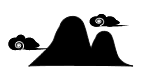×
[PR]上記の広告は3ヶ月以上新規記事投稿のないブログに表示されています。新しい記事を書く事で広告が消えます。
If anyone ever told you that good adventure games can never be played from first person perspective view, they were wrong. Before I talk about this game I have to say one thing - I love indie productions. Unrestrained, innovative, and most of all, free. I've come across Gravity Bone by accident and I'm really glad I had a chance to play it. It's one of those titles that prove how much can be done with easily accessible tools and a decent amount of work.
The first thing I thought when I saw this game was "Wow, this really reminds me of Naomi Iwata's Gregory Horror Show". I made this immediate association based solely on the blocky character design, because the feel is completely different here. The game starts without any explanations. You're presumably a guy, in an elevator, on his way down. In your hand you hold a card with simple instructions which point you in the right direction and that is that.
Everything we need to do, we're told by a voice on a tape we'll have to find. I won't be spoiling it for you, but the game is really simple, yet extremely enjoyable. There's just something about it - From the second you step out of that elevator, you're a part of this world and you feel it. And you know that playing this game will be a memorable experience. And it is.
The whole game was created by one person - Brendon Chung, who used Knightmare's KMQuake II, which is a modification of ID Software's Quake II engine, as a base for his game - All thanks to John Carmack's unselfish policy of releasing his engine sources to the public. It's great to know that games like this one can be built and released as standalone productions rather than mods for the ever so popular Source engine. If you're interested in the technical aspects of Gravity Bone, read the manual enclosed with the game. You'll find a full list of tools used by Mr. Chung.
I've said some good things about this title, but there's one major flaw which I would like to address. The game is way too short. I know there is no specific measure of game length and there are no guidelines on how long the games should be, but I wouldn't even call this title short, simply because it's shorter than short. It's a shame really, because from the second I started playing this title, I wanted more. Even before I finished it. So if you're looking for a game that lasts, you'll be disappointed. That of course doesn't mean you shouldn't give it a try - on the contrary. It deserves your attention. You can get this title for free from Blendogames.com, and check out other titles on the download list while you're at it.
PR
Nintendo DSi, stripped of backwards compatibility with Game Boy Advance, marked a definite end of an era. For me, this was a wake-up call of sorts. I've been planning on getting a new and better flash device for my Game Boy Advance for ages and now, and when all eyes are turning away from Nintendo's old handheld platform, quality flash devices at reasonable prices will become harder to get. After looking into what works and what doesn't I chose EZ-Flash IV. The device is of standard Game Boy Advance cartridge size and features a MiniSD card slot with capacity support for up to 2GB. No real time clock, but who needs it anyway?
Game Boy Advance might not enjoy the same amount of attention from homebrew programmers as Nintendo DS, but it has its share of shining gems and Motocross Challenge is certainly one of them. The game closely follows the gameplay model of Excite Bike, adding updated graphics and not much more, but it works. It's a quality product and from the start, this was supposed to be a commercial release. Sadly, Nintendo broke the contract with DHG Games, but the developers were kind enough to release their work to the public. You can get it from here, since the official DHG Games site is no longer available.
Everyone probably is, or should be, familiar with the next title on my play-worthy homebrew game list. I've already talked about the PC release of Another World, but you can't take your PC with you everywhere you go. Why not pop Another World into your Game Boy Micro and help Lester save his own skin? This is one of the best games I have ever played, so if you're not familiar with it, it would be best if you familiarized yourself with Eric Chahi's masterpiece immediately. The official Game Boy Advance port was done by Cyril "Foxy" Cogordan and is hundred percent freeware. Go grab the ROM here.
Last, but not least, some proper bullet hell, a rare sight indeed, especially on Game Boy Advance. Takayama Fumihiko has managed to create two top shelf titles, which thanks to their design aesthetic could easily be a part of bit Generations line-up. The first game is called BulletGBA and to play it, you'll have to change the screen orientation from horizontal to vertical, much like in some WonderSwan productions. The main objective here is not to shoot, but to dodge. You'll have a storm of bullets coming towards you and the only objective is to survive. Before you start your game, you can choose what type of bullet patterns you want to stand against. Both of Fumihiko's games use BulletML by Kenta Cho, a well known developer, famous for his amazing danmaku shooters. BulletML allows easy replication of bullet barrage from other games and thanks to these archives, patterns from many renowned shooters were added.
While still refining BulletGBA, Fumihiko released a second game called Vulkanon. This one is played horizontally and unlike BulletGBA, is not all about dodging. The player will have to destroy enemy ships while avoiding thousands upon thousands of bullets of all kinds. I couldn't tell you which one of these two games is tougher, but they're both addictive, especially if you're a shoot 'em up fan. Both of the games were developed using devkitPro and are open source. Another thing worth mentioning is that music was composed by a well known chiptune artist, Nullsleep. I have already linked to the games in their titles, but if you have somehow managed to miss it, go here. And that's it for today.
Recently, I acquired a new graphing calculator by Texas Instruments. Few weeks back I was considering a purchase of a TI-84 Plus Silver Edition, because the Titanium was way too expensive for my taste - the cheapest one I found online was selling for $342. After checking out some local stores I decided to dig around the internet for the cheapest place to get one, and that's when I found the Titanium on Amazon. The TI-84 Plus Silver Edition was selling for $174, so imagine my surprise when I saw a much superior TI-89 Titanium on sale for $139.
I had no choice but to grab it while I still could. The tricky part was, Amazon charges plenty for shipping to Europe, and a package would certainly be intercepted by customs. This would mean I'd have to pay customs 20% of the price, plus 25% tax. I didn't feel like throwing my money away, so I asked my friend DJGeki of Cryptic Allusion to buy it for me and send it to me as a gift. Amazon doesn't charge for the shipping within the US, by the way.
This way, I have managed to get what I wanted and I ended up saving $175. A graphing calculator might not be the best topic to discuss on a blog focused mainly on gaming, but it just so happens that there are a lot of games written for these calculators, as well as scene demos. There's even a Game Boy emulator, which thanks to the calculator's Motorola 68000 running at 16 MHz, a 160×100 display and tons of memory, is a pretty decent alternative for those, who can't live without games, but won't dare to pull out a real Game Boy during class. Another cool feature is the 3D graphing, which is probably the only visually interesting function of the calculator, so here's a sample video. If you can't be bothered with a Nico account, go here and click play.
If the calculator wasn't enough, when I opened a package I found some additional gifts from DJGeki and his wife Pam. I got two gashapon capsules, one containing a Super Mario stylus for the Nintendo DS, the other a Gyakuten Saiban 4 [逆転裁判4] super deformed figurine of Garyū Kyōya [牙琉 響也]. On top of that, I got a small bottle of maple syrup which, up until now, I have never tasted.
I always imagined that maple syrup's taste would be somewhat similar to honey, partially because of the obvious visual resemblance, and because I knew it was sweet and thick. The real taste is hard to explain. It is honey-like, but it has a hint of coffee syrup and malt somewhere in the background. I'll cook up some pancakes soon and we'll see how well these two go together.
So thanks again to DJGeki and Pam for supplying this delicious treat. Maple syrup is kind of hard to come by here, and I was told to stay away from the so called "pancake syrup", which doesn't have an aounce of maple sap in it. It's always fun to try new things, especially when they're this tasty.
Before I go, I'd like to ask everyone to come by the Cryptic Allusion forums and check out the CryptoCast section. There's a new podcast recorded every other week, which you can both download from the forums or participate in on Justin.tv. Follow DJGeki's Twitter to get the broadcast time and date or register on Justin.tv and subscribe to the channel. You'll get a broadcast start notification via email. That's it for now! Cheerio!
Oh man, I am a lazy bum and I admit it. It has been ages since I posted anything and I deserve a punishment. Too bad I'm out of everyone's reach and I get to get away with it - again. So why am I posting an entry now? Did something exciting happen? One could say so. I finally got my hands on a nice Game Boy DMG and Color flash unit, mainly for LSDJ purposes, which I think the cartridge sticker gives away. Since official LSDJ cartridges are no longer being manufactured, and haven't been for years, the developer, Johan Kotlinski, made the ROM image of the program available for purchase at a very low price of $2, directly from the LSDJ website.
What is it and what does it do? The cartridge itself is a 64 Mbit USB Smart Card. The memory is divided into two 32 Mbit banks, which by simple calculation means, a maximum of 4 Mbytes can be stored in each one. Additionally, the device is equipped with a large amount of battery backed SRAM memory, which can be both written and read via the software client. This makes backing up of LSDJ songs and other save data extremely easy. The only downside is, the SRAM can hold data written by one application only. For example, if I were to save an LSDJ track, switch over to Carillon Editor and save one track as well, the data would either be overwritten or corrupted, leaving only the latest SRAM write fully functional and readable.
Now that I said a bit about the hardware, let me talk about the software instead. Some of you may already be familiar with LSDJ, as it is, alongside Nanoloop and Carillon Editor, immensly popular with chiptune artist and lo-fi musicians. In fact, one could say that LSDJ combines the functionality of both aforementioned programs to create the most versatile environment available on the Game Boy hardware. LSDJ is essentially a tracker - A music composing software which allows you to create your own sounds, but also comes with a wide range of samples. It was designed with stage performers in mind, allowing easy manipulation of pattern sets, etcetera.
The LSDJ program is compatible with any hardware capable of running Game Boy dedicated software. This means you'll be able to create beats on your classic DMG, as well as on Game Boy Advance. It's also possible to run it on Super Game Boy, as seen in the photos. Since I mainly use a japanese Super Famicom Jr, I was forced to use a Honey Bee converter to boot up the SGB, but the positive results can be seen on the TV screen, even though the set-up used to achieve them doesn't look too sleek.
Why did I decide to go with the Smart Card solution for LSDJ? The answer is quite simple. The Smart Cards are high capacity and low cost, plus, unlike Bung cartridges, which are impossible to obtain nowadays, they use USB. Today, the only alternative to Smart Cards are BleepBloop cartridges developed by Jose A. Torres, and while they are superior in terms of design and reliability, they're only 16 Mbits and they cost a lot. This is mainly due to the design being more sophisticated and made to work like an original Game Boy cartridge. BleepBloop hardware has SRAM protection circuitry, as well as a memory controller identical to one seen in Nintendo's cartridges. The reliability factor is of greater importance to performing chiptune artists, than to simple folks like myself. Truth be told, I would buy a BleepBloop, but I'm cheap.
I have tested the cartridge on a multitude of devices, avoiding Game Boy Pocket, because supposedly, this model of Game Boy will simply suck the SRAM battery dry in no time. Same goes for Game Boy Light, since it's based on the same hardware design. So far, everything worked flawlessly. I have tested dozens of home-brew applications and games for both Game Boy Mono and Color, and everything seems to be running smoothly. The Smart Card certainly opens the door to a whole world of scene productions, and while these can be emulated, you and I both know it's never the same as running everything on real hardware.
I wanted to make a video showing the LSDJ in action, but instead I made a compilation of Game Boy Color cracktros and other scene productions. I shot it with the Eye Toy camera from the Game Boy Advance SP screen, because Game Boy Color screen is impossible to capture. However, I can assure you that everything works fine on both systems. I used a line-in for the audio, so enjoy some great chiptunes and stay tuned for the upcoming LSDJ presentation.
Before I wrap this entry up, I want to let everyone know that I might be posting an entry dedicated to music making software for the Game Boy. Over the years I've come across and collected many applications, most of them really simple, but still fun. Game Boy music making is a vast subject, but I'll try to cover the applications I myself consider to be most fun. That's it for me - It's 3AM and I'm off to bed.
Last month I bought some really cheap games, and then I bought some more. This was due to a local store selling off all the old titles and those that just wouldn't sell for one reason or another. I pretty much swiped everything that was playable, but recently I went back to see if they added some new titles to the bargain bin, and they did. Nothing too exciting, but still a great bargain - four items for $20. I bought two PSP games, Popolocrois and Lumines: Puzzle Fusion, one GameBoy Advance game, Puyo Pop Fever and one useless gadget, an mp3 player for use with GameBoy Advance or Nintendo DS. I chose this last item only so that other three would qualify for the bargain deal.
Who doesn't love a solid Tetris clone with a bunch of new ideas, lovable characters and better graphics? I know I do. I've been playing Puyo Puyo since, well, forever. It's certainly a great game, but it suffers the same problems as Tetris - It doesn't really change over the years. You can add more characters, you can compose a new and catchy soundtrack, but at its core, the game stays the same. Such is the deal with Puyo Pop Fever, which, aside from fever mode - a combo chain opportunity that will most likely crush your opponent - doesn't offer anything new.
Plus, I already own Puyo Puyo Fever for the Dreamcast, and the GameBoy Advance version is pretty much identical. I spent alot of time playing Fever on Sega's last console, so I'll probably spend some time with the pocket version of the game, and besides, who wouldn't buy it for $5? Next item on the list is the official Nintendo mp3 player. I once made a mistake and bought Datel's infamous Advance Music Player for GameBoy Advance and I promised myself never again to purchase an equally useless gadget. Whoops.
I was facing a choice of buying the mp3 player, or getting one of the EA sports games, so I went with the lesser of two evils. I'd rather own a gadget I know I won't use, than own a EA sports game I know I will not play. I did examine the device and it does look like a more thought-through product than that of Datel's. Instead of connecting directly to the PC via a USB cable, Nintendo's player features an SD card slot and it comes with a built in headphone jack, solving the problem of poor sound amplification. Datel's Music Player required special drivers to be properly detected by a PC computer and the player program was so unstable, it couldn't even handle file transfer without corrupting the data in most cases. Useless to me as it may be, Nintendo's solution proves itself superior in every aspect.
One weird thing, though - The device compatibility chart printed on the box lists the player to be incompatible with both GameBoy Advance and SP, but it is supposed to work with GameBoy Micro. I tested this myself and the player does in fact work fine with GameBoy Advance SP, so I don't know what the deal is here, but if you own a regular GBA or an SP and you want to get such a device, rest assured - it will work. Last, but not least, two new PlayStation Portable titles. One more puzzler and an RPG game. I have to admit, I don't have much time for RPG games these days, but I always wanted to get Popolocrois and I'm glad I could get it for cheap - Not that the game isn't worth more.
I'm almost always choosing old-school 2D RPGs over the high budget 3D ones. There's more to a story driven title than fireworks, and if a game like Suikoden can work better than any of the Final Fantasy titles, graphics-wise being on par while SuperFamicom productions, I think there is a strong point to what I've just said. Popolocrois is a pixly, isometric treat and I hope I will find time soon to play it. The series has enjoyed a lot of success in Japan during the PlayStation days, and now, I can enjoy two of the PSX games compiled into one story.
And then, there's Lumines. I love all of Tetsuya Mizuguchi's work. One could say he's all about rhythm, simple but expressive visuals and addictive game play. This has been the trademark of Space Channel 5 and REZ and it's the same with Lumines. While being a puzzle game, it still manages to incorporate music into the game to the point that the two are inseparable. I never owned the original PSP Lumines, so I'm glad I finally got to buy it. I did however spend some time playing it on my mobile phone, but Gameloft's J2ME counterpart is no match for the visuals and sound of PSP.
Aside from the mobile phone game, I also spent alot of time with freeware Lumines clones, the first and most important one being Block Smash - a freeware homebrew game released for the Dreamcast. I did also play Gleam on GameBoy Advance, which is another homemade clone. Like I said however, none of these, no matter how good, are a match for the original, and playing the real deal made me realize I've been missing out.